On June 24th Microsoft announced the latest version of Windows; Windows 11 and along with a bunch of nifty features. Today we discuss my top five favorite changes/features in Windows 11 and how or when you can get the update to your PC.
First let’s address the elephant on the room; wasn’t the Windows 10 the last version of Windows? Yes it was according to Microsoft but now apparently not; Windows 10 has a end of life date of 2025 something something ….. So what has changed? Why change of hearts? As it seems Windows 11 is Windows 10 with fresh new coat of paint and Microsoft wanted as much media attention to it as possible hence an increment to the number. And the tactics has certainly worked, here we are writing about it and here you are reading about it.
What’s New?
First and foremost, the visual overhaul.
There’s a popular meme; Windows 11 is Windows 10 with more CSS. That is certainly true. Windows 11 has new rounded corner and frosted glass windows that makes it on par with the popular OSes like Android, iOS and macOS. There are new animations on different actions and are sleek and subtle. Windows 10 design was bit dated with legacy designs and components lingering around even from the Windows XP era.

Lighter and Faster
That nicely transitions into the other big change; lighter and faster. Windows 10 had way too much components. Windows 11 removes such unnecessary codes and hence it supposed to be faster. (Microsoft marketing speed). What I am most excited is not having to go to two different applications to change a basic setting. Yes, finally Microsoft is merging Control Panel and Settings, it only took them 9 years and 3 Windows Editions.
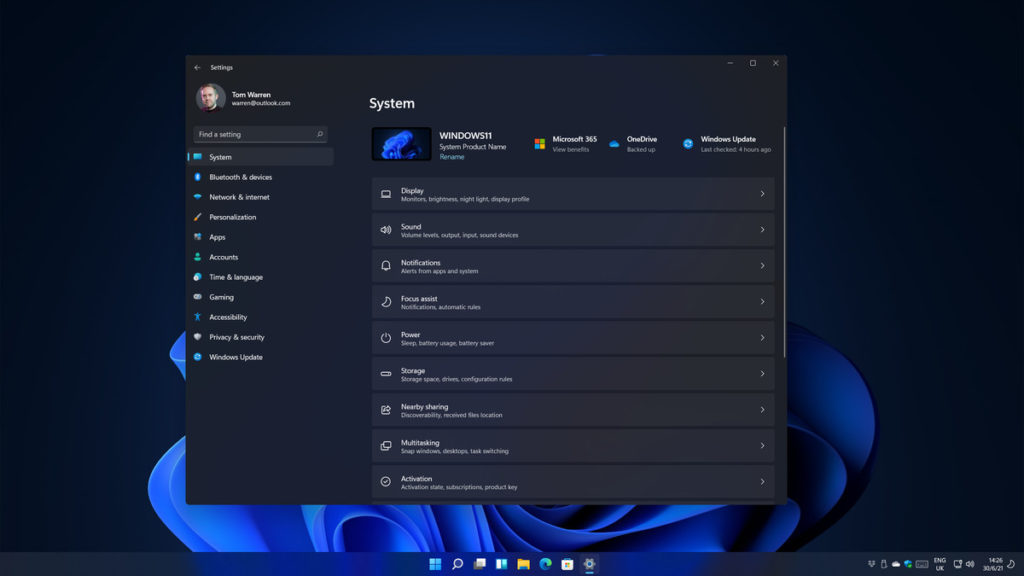
Fun Fact: There is Windows 7,8,10,11 but no Windows 9.
Why did Microsoft skip Windows 9?
Because…… drum roll please 🥁🥁 Windows 7 8(ate) 9 😜😜.
Snap Layout and Layout Persistence for External Monitors
Snap Layout helps users to snap existing windows into predefined layout for better multi tasking. Simple yet convenient feature!!
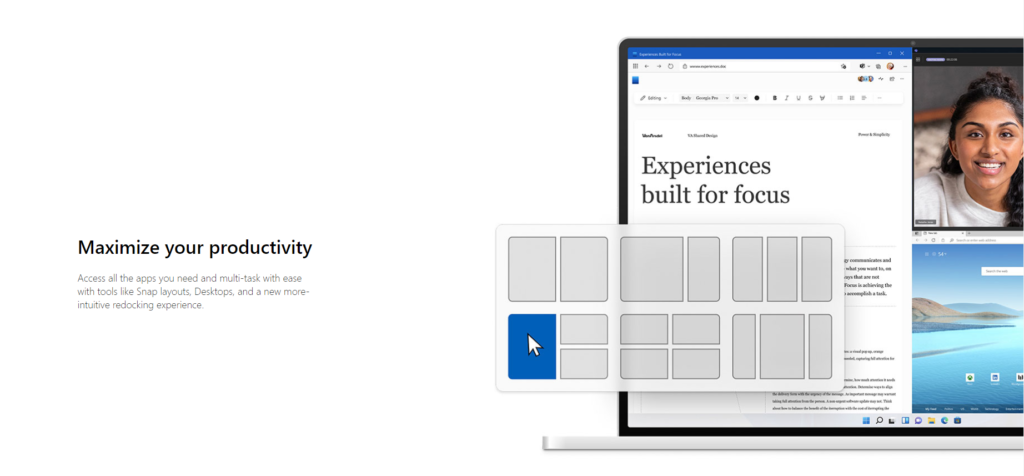
Other Really Cool feature is now Windows will remember the position and layout of opened application. This a feature everyone who uses an external monitor uses will appreciate. It is self explanatory and nice addition to the OS.
Improved Windows Store and Android App support:
Windows 10 Store was a hot mess!! Not all apps were available, not even very popular ones and the ones available had limited fnctionality very well depicted by popular Media Player VLC. One of the major reasons being very strict rules by Microsoft but, now they’ve loosened the grip and allowing more apps to the store. That means we don’t need to scour internet to find the executable file and less techy people can easily install program without getting malwares.

Surprise package from Microsoft in Windows 11 is the ability to use Android apps. Not many are going to make use of that feature but heyyyy it’s there.
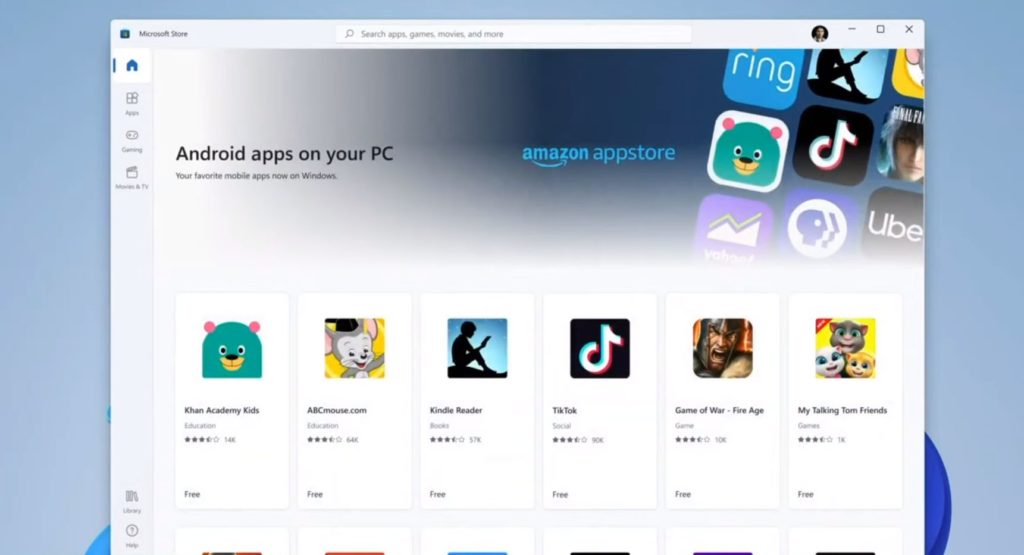
Updates are 40% lighter and one update a year:
One of the most annoying part of using Windows is the updates specially when you’ve been away for a while and your pc doesn’t want to open cause it’s updating. It somehow finds the worst time to update the pc and best time to trouble the users. Microsoft says they have fixed it but right now all we can do to wait and watch for Microsoft’s answer to one of its biggest shortcoming.
Additionally, major Windows update will arrive just once a year now instead of biannual schedule. And apparently are 40% lighter as well.
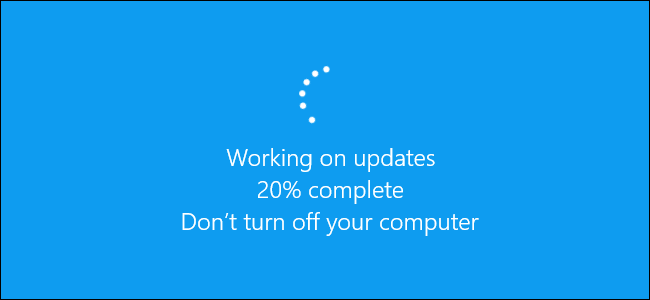
Conclusion:
All in all, Windows 11 is a much-needed visual overhaul with meaningful under the hood improvement. Microsoft has put axe to their own foot by limiting certain generation processors from getting Windows 11 update; more on that tomorrow with a detailed guide to how to check whether your PC is supported or not.



0 Comments